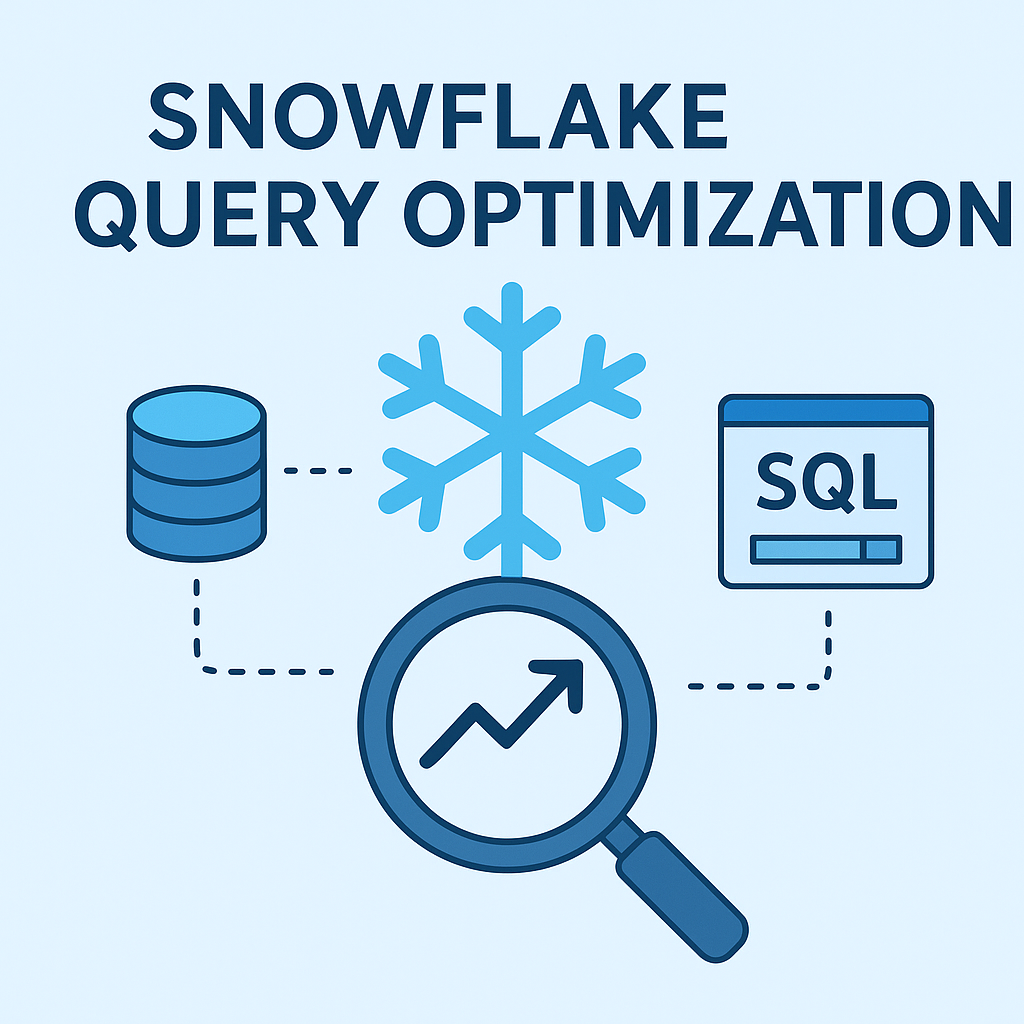Nobody likes slow queries – they’re the digital equivalent of waiting in line at the DMV. Let’s speed things up with some proven optimization techniques.
The Low-Hanging Fruit:
- Use Column Selection Wisely: Stop doing SELECT * unless you really need everything. Snowflake’s columnar storage means selecting fewer columns = faster queries.
— Slow
SELECT * FROM large_table;
— Fast
SELECT customer_id, order_date, total_amount FROM large_table;
- Filter Early and Often: Push your WHERE clauses as far down as possible. Let Snowflake eliminate rows before doing expensive operations.
- Choose the Right Warehouse Size Bigger isn’t always better. An X-Small warehouse might handle your query just fine, and it costs 16x less than an X-Large.
Advanced Optimization Techniques:
Use Clustering Keys for Large Tables: If you’re repeatedly filtering or joining on specific columns, clustering keys can be a game-changer.
ALTER TABLE sales_data CLUSTER BY (order_date, region);
Leverage Query Profile: Snowflake’s query profile is your best friend. It shows you exactly where time is being spent.
How to Optimize Step by Step:
- Run your query and note the execution time
- Check the Query Profile in the web interface
- Look for the most expensive operations (usually scans or joins)
- Apply appropriate optimizations
- Test and measure again
Common Performance Killers:
- Cartesian joins (usually accidental)
- Functions in WHERE clauses that prevent pruning
- Unnecessary DISTINCT operations
- Over-complicated subqueries
Pro Tip: Use EXPLAIN to understand query plans before running expensive operations. It’s like getting directions before starting a road trip – saves time and frustration!