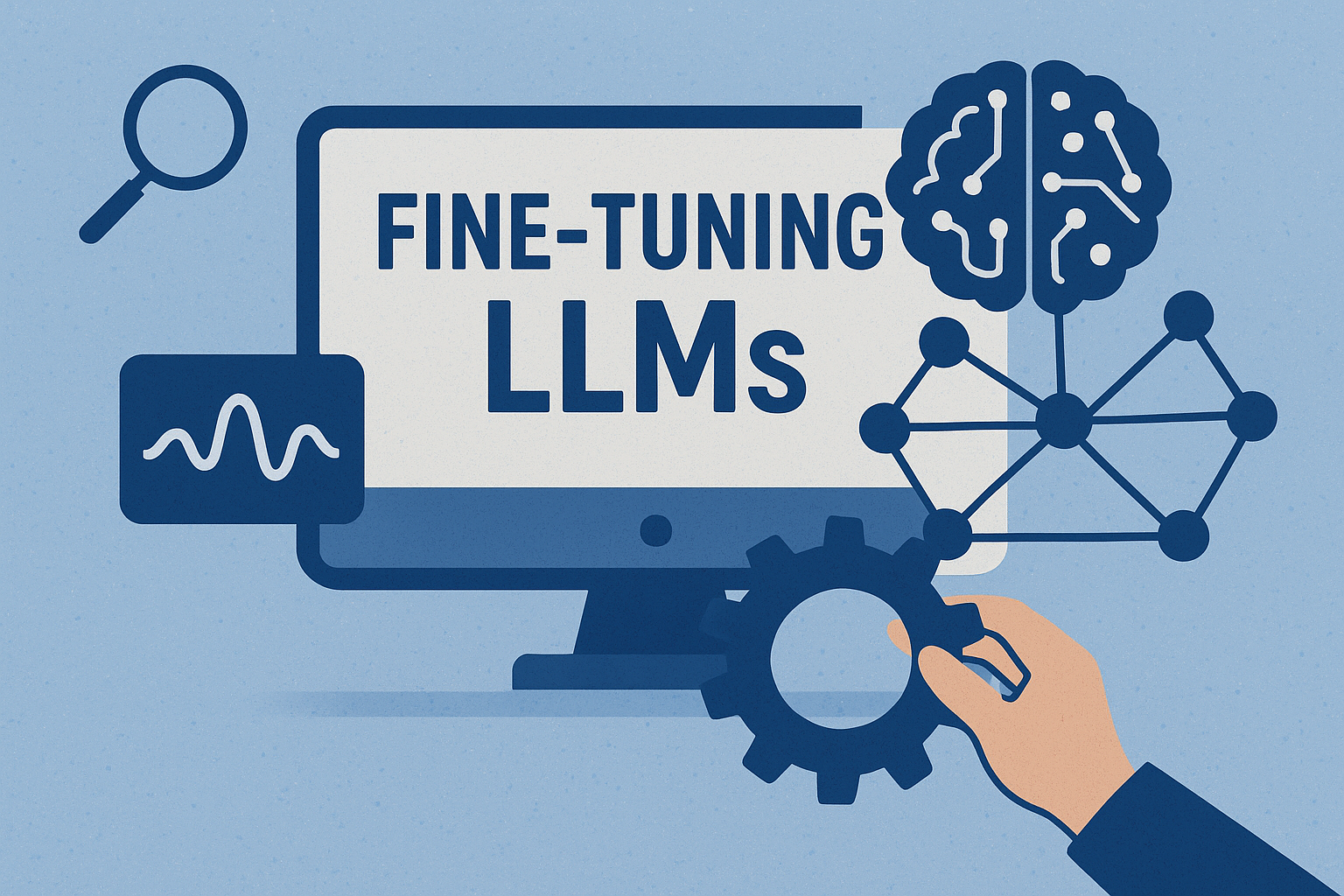Fine-tuning a large language model used to mean shelling out serious cash for cloud GPUs or having a server farm in your basement. Not anymore. If you’ve got an Apple Silicon Mac (even an M1 like mine) you can fine-tune open source LLMs right on your laptop. No cloud costs, no data leaving your machine, and surprisingly fast results.
Let’s talk about Apple’s MLX framework.
What Is MLX and Why Should You Care?
Back in December 2023, Apple’s machine learning research team quietly dropped MLX on GitHub. It’s a framework specifically designed for Apple Silicon that leverages the unified memory architecture of M-series chips. Think of it as Apple’s answer to NVIDIA’s CUDA, but without the expensive GPU requirement.
Unlike traditional setups where you’re constantly shuffling data between CPU and GPU memory, MLX lets both processors share the same memory pool. Your Apple Silicon chip can crunch through training data without expensive memory transfers that kill performance.
MLX comes with a NumPy-like Python API that feels familiar if you’ve done any numerical computing. It supports LoRA (Low-Rank Adaptation) for efficient fine-tuning, uses lazy computation that only processes what’s needed, and works with quantized models to keep memory usage down.
The Reality of Fine-Tuning on a Mac
Let’s not kid ourselves, you’re not training GPT-4 on your MacBook. But for smaller models in the 7B to 13B parameter range, especially quantized versions, you can absolutely fine-tune them locally. I’ve done it on an M1 Max with 64GB RAM, and the results were solid.
For a 7B model with 4-bit quantization, expect training to take 10-30 minutes for 1,000 iterations. Peak memory usage typically hits 5-8GB with quantized models, and you’ll see speeds around 0.1-0.3 iterations per second on 16GB machines. Full-precision models eat 15-30GB of disk space, while quantized versions clock in at 4-8GB.
The sweet spot is using pre-quantized models from the MLX community on Hugging Face. These are already optimized for Apple Silicon and won’t blow past your memory limits.
Setting Up Your Environment
You’ll need Python 3.9 or later and about 10 minutes. The setup is refreshingly simple; no CUDA toolkit, no Docker containers, no complex configurations. MLX handles the Apple Silicon optimization automatically.
Start by creating a virtual environment and activating it:
python3 -m venv mlx_env
source mlx_env/bin/activateThen install the necessary packages:
pip install --upgrade pip
pip install mlx-lm
pip install pandas huggingface_hubFinally, log in to Hugging Face so you can download models. You’ll need an account and access token from the Hugging Face website:
huggingface-cli loginThat’s it. You’re ready to start fine-tuning.
Choosing Your Model
Here’s where strategy matters. Full-precision 7B models can push 30GB of space and struggle on 16GB machines. Quantized models are your friend.
Good starter models from the mlx-community on Hugging Face include Mistral-7B-Instruct-v0.3-4bit at 4.5GB, Llama-3.2-3B-Instruct-4bit at 2.5GB, Phi-3.5-mini-instruct-4bit at 2.8GB, and Ministral-8B-Instruct-2410-4bit at 4.5GB. These are all manageable sizes that work well on typical Mac configurations.
Download any model directly with the Hugging Face CLI. For example:
huggingface-cli download mlx-community/Mistral-7B-Instruct-v0.3-4bitThe model downloads to your local Hugging Face cache. You reference it by name when fine-tuning, so there’s no need to track file paths.
Preparing Your Training Data
MLX expects JSONL format (JSON Lines), with each line being a complete training example. There are three formats available: chat, completion, and text. For most use cases, the text format works great because it combines everything into a single string.
Here’s what training data looks like:
{"text": "Q: What is the capital of France?nA: The capital of France is Paris."}
{"text": "Q: Explain photosynthesis in simple terms.nA: Photosynthesis is how plants make food using sunlight, water, and carbon dioxide."}You need at least 50-100 examples for meaningful fine-tuning, though 500+ is better. Create two files: train.jsonl for your training data and valid.jsonl (about 10-20% of your data) for validation. Put both files in a dedicated folder like ~/fine-tuning-data so they’re easy to reference.
Running the Fine-Tuning
This is where it gets real. The mlx-lm package includes a built-in LoRA fine-tuning script. LoRA doesn’t retrain the entire model—instead, it adds small adapter layers that capture your specific task. You’re updating less than 1% of the parameters, which is why it’s fast and memory-efficient.
Here’s the basic command:
python -m mlx_lm.lora
--model mlx-community/Mistral-7B-Instruct-v0.3-4bit
--train
--data ~/fine-tuning-data
--batch-size 2
--lora-layers 8
--iters 1000The –model parameter points to your base model on Hugging Face or a local path. The –data parameter specifies the folder containing your train.jsonl and valid.jsonl files. The –batch-size controls how many examples to process at once (lower numbers use less memory). The –lora-layers parameter determines how many layers to fine-tune (fewer layers means less memory and faster training). Finally, –iters sets the number of training iterations—1,000 is typical for smaller datasets.
On a 64GB MacBook Pro M1 Max, this takes about 15-30 minutes with a quantized model. You’ll see progress output showing loss, learning rate, and tokens per second.
If you run out of memory, reduce batch-size to 1, lower lora-layers to 4 or 6, use a smaller model, or close other applications. When complete, you’ll have an adapters.npz file containing your fine-tuned weights. The base model stays unchanged; adapters are separate, which means you can experiment with different fine-tuning runs without duplicating the entire model.
Testing Your Fine-Tuned Model
Time to see if it actually worked. MLX includes a generate command that loads your base model plus adapters:
python -m mlx_lm.generate
--model mlx-community/Mistral-7B-Instruct-v0.3-4bit
--adapter-path ./adapters.npz
--prompt "What is the capital of France?"
--max-tokens 100You should see output that reflects your training data. If you fine-tuned on SQL generation, it should generate SQL. If you trained on medical Q&A, it should handle medical questions better than the base model.
Common issues include the model not following your desired format (you need more training data or iterations), repetitive output (try lowering temperature or adjusting sampling settings), or generic answers that ignore your fine-tuning (your adapters may not have been applied correctly, so double-check the adapter path).
Real-World Performance
Let’s talk numbers. I fine-tuned a Mistral-7B-4bit model on 500 text-to-SQL examples. Training took 21 minutes on my machine. Peak memory usage hit 7.2GB. Validation loss dropped from 2.8 to 1.5, which is solid.
Before fine-tuning, the model produced generic SQL that missed table names, used wrong syntax, and ignored schema details. After fine-tuning, it generated correct table references, proper joins, and followed schema patterns from the training data. The fine-tuned model wasn’t perfect (it still hallucinates occasionally) but accuracy improved from about 40% to 75% on test queries. For a 30-minute training run on a laptop, that’s impressive.
When This Makes Sense (And When It Doesn’t)
Local fine-tuning with MLX works great for domain-specific Q&A in fields like medical, legal, or technical domains. It’s solid for code generation targeting specific frameworks, style adaptation to match particular writing tones or formats, data extraction and transformation tasks, and classification or labeling work. These are all scenarios where you need specialized behavior but don’t require massive general knowledge.
Where it doesn’t work well is general knowledge expansion (you need massive datasets and serious compute for that), replacing GPT-4 level reasoning (not happening on 7B models), real-time production inference at high scale (though quantized models help), and models larger than 13B parameters on laptops.
The Bottom Line
Fine-tuning LLMs on your Mac with MLX is legit. You’re not going to train frontier models, but for smaller, specialized tasks, it absolutely works. No cloud costs, complete privacy, and fast enough iterations to experiment freely.
The barrier to entry is remarkably low, so if you can write Python and have a modern Mac, you’re 95% of the way there. The MLX framework handles the hard stuff automatically, and the Hugging Face ecosystem gives you thousands of pre-trained models to start from.
Is it perfect? No. Quantized models sacrifice some quality for speed and memory efficiency. Training is slower than a $10,000 GPU rig. But for research, prototyping, and specialized applications, it’s more than good enough. And the fact that you can do all this on a laptop you bought for other reasons? That’s the real win.
Start with a small dataset, a quantized model, and low expectations. You’ll be surprised how quickly you’re generating quality results.