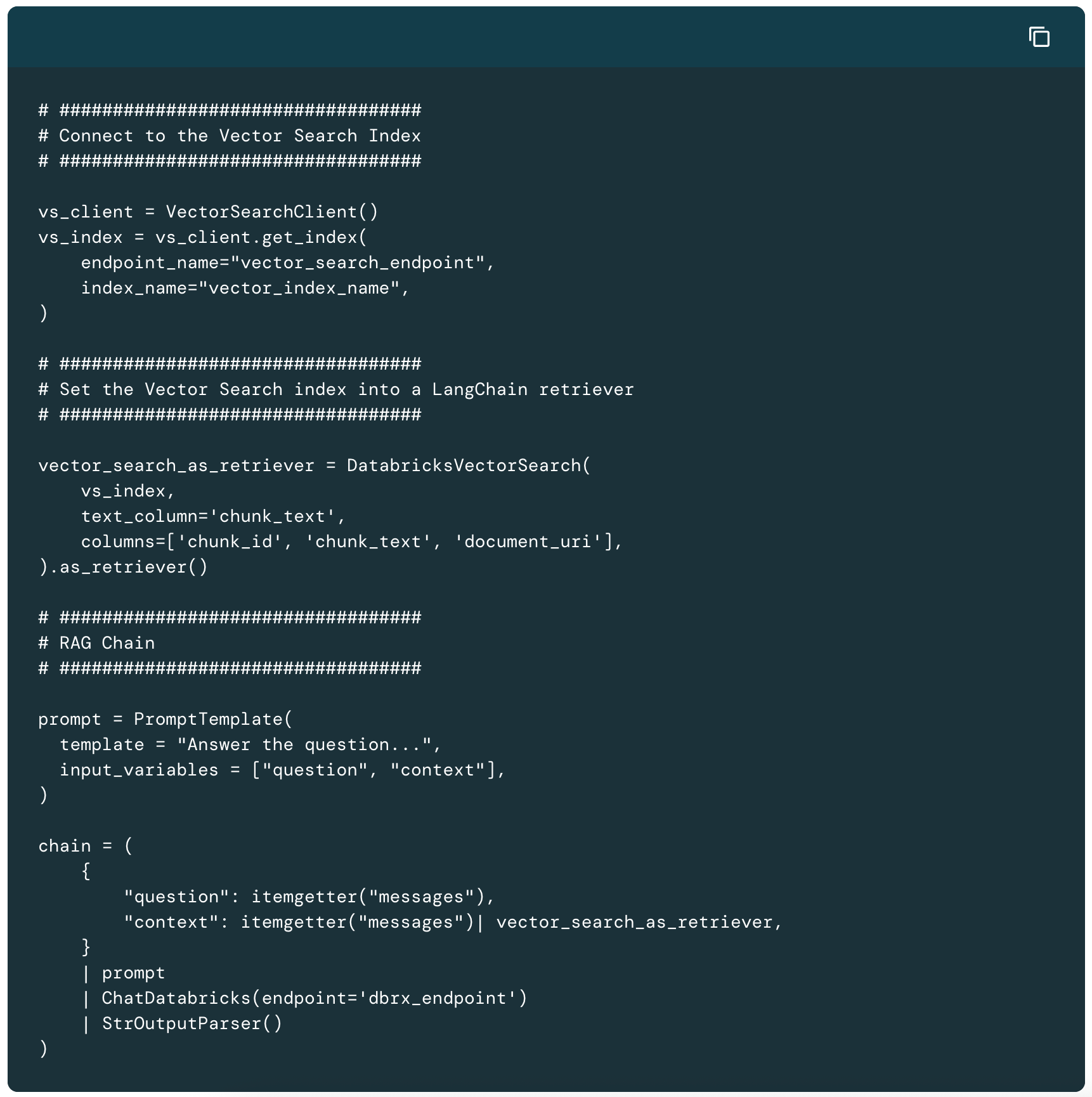Ever tried building a chatbot that seemed brilliant in demos but completely fell apart when real users started asking it questions? The gap between “cool AI prototype” and “actually useful enterprise application” is where dreams go to die, and where Databricks Mosaic AI Agent Framework comes to the rescue.
(BTW, if you’re working with Databricks and want to understand more about data pipeline architecture, check out my guide on Delta Live Tables.)
What is Mosaic AI Agent Framework?
Think of Mosaic AI Agent Framework as Databricks’ answer to the question: “How do we build RAG (Retrieval-Augmented Generation) systems that actually work in production?” It’s not just another LLM wrapper – it’s a complete framework for building, evaluating, and deploying AI agents that can reason over your company’s data.
The framework handles all the annoying parts: connecting to your data sources, managing embeddings, evaluating quality, tracking versions, and deploying to production. You focus on the business logic, and Mosaic handles the infrastructure.
Why RAG Systems Fail (And How Mosaic Fixes It)
Let’s be honest about why most RAG implementations suck:
Problem 1: Garbage Retrieval
Your system retrieves completely irrelevant chunks because you didn’t tune your chunking strategy, embeddings are mediocre, or your search algorithm is too simplistic.
Mosaic’s Solution: Built-in support for multiple retrieval strategies, automatic chunking optimization, and vector search through Delta Lake with quality metrics to show you what’s actually being retrieved.
Problem 2: No Evaluation Framework
You have no idea if your RAG is getting better or worse as you make changes. You’re flying blind, relying on vibes and cherry-picked examples.
Mosaic’s Solution: Built-in evaluation framework with MLflow integration. Track metrics like retrieval precision, answer quality, and hallucination rates across versions.
Problem 3: Production Deployment is a Nightmare
Getting from Jupyter notebook to production requires rebuilding everything with proper error handling, monitoring, and scaling.
Mosaic’s Solution: Deploy as a REST endpoint with one command. Includes monitoring, logging, and governance out of the box.
Building Your First Agent
Let’s build a simple RAG agent that can answer questions about your company’s documentation. I’ll show you the actual code, not just theory.
Step 1: Prepare Your Data
First, get your documents into Delta Lake. This could be PDFs, markdown files, web pages, whatever:
from databricks.vector_search.client import VectorSearchClient
from pyspark.sql import SparkSession
# Load your documents
df = spark.read.format("text").load("/path/to/docs/")
# Add some metadata
df = df.withColumn("doc_id", monotonically_increasing_id())
df = df.withColumn("source", input_file_name())
# Write to Delta Lake
df.write.format("delta").mode("overwrite").saveAsTable("company_docs")Step 2: Create Vector Search Index
Now create a vector search index on your documents:
from databricks.vector_search.client import VectorSearchClient
vsc = VectorSearchClient()
# Create the index
vsc.create_delta_sync_index(
endpoint_name="company_docs_endpoint",
index_name="company_docs_index",
source_table_name="company_docs",
pipeline_type="TRIGGERED",
primary_key="doc_id",
embedding_source_column="value",
embedding_model_endpoint_name="databricks-bge-large-en"
)Databricks automatically chunks your documents, generates embeddings, and keeps everything in sync as your source data changes. No manual pipeline maintenance.
Step 3: Define Your Agent
Now for the fun part – creating the actual agent:
from databricks.agents import Agent
from databricks.agents.retrieval import VectorSearchRetriever
# Define retrieval component
retriever = VectorSearchRetriever(
index_name="company_docs_index",
endpoint_name="company_docs_endpoint",
columns=["value", "source"],
num_results=5
)
# Create the agent
agent = Agent(
name="company_docs_assistant",
retriever=retriever,
llm_endpoint="databricks-llama-2-70b-chat",
system_prompt="""You are a helpful assistant that answers questions about company documentation.
Use the provided context to answer questions accurately.
If you don't know the answer, say so - don't make things up.
Always cite which document you got information from."""
)Step 4: Test It Out
Before deploying, let’s see if this thing actually works:
# Ask a question
response = agent.query("What is our vacation policy?")
print("Answer:", response.answer)
print("Sources:", response.sources)
print("Retrieved chunks:", response.retrieved_chunks)The response includes not just the answer, but what was retrieved and why. This transparency is crucial for debugging.
Evaluation: Actually Measuring Quality
Here’s where Mosaic really shines. Most people build RAG systems and have no idea if they’re any good. Let’s fix that:
from databricks.agents.evaluation import evaluate
# Create evaluation dataset
eval_data = [
{
"question": "What is our vacation policy?",
"expected_answer": "Employees get 15 days PTO per year",
"expected_sources": ["hr_handbook.pdf"]
},
{
"question": "How do I submit an expense report?",
"expected_answer": "Use the Concur system",
"expected_sources": ["finance_procedures.pdf"]
},
# Add more examples...
]
# Run evaluation
results = evaluate(
agent=agent,
evaluation_data=eval_data,
metrics=["answer_correctness", "retrieval_precision", "hallucination_rate"]
)
# View results
print(results.summary())This gives you actual metrics. Not feelings, not demos that work perfectly, but real numbers you can track over time.
Advanced Features You’ll Want
Multi-Turn Conversations
Real users don’t ask single questions – they have conversations:
# Start a conversation
session = agent.create_session()
# Multiple turns
response1 = session.query("What is our vacation policy?")
response2 = session.query("How do I request time off?") # Uses context from previous question
response3 = session.query("What about sick days?") # Builds on the conversationCustom Tools and Function Calling
Your agent can do more than just retrieve documents. Give it tools:
from databricks.agents.tools import Tool
def check_pto_balance(employee_id: str) -> dict:
"""Check remaining PTO balance for an employee"""
# Query your HR system
return {"remaining_days": 12, "total_days": 15}
# Add tool to agent
agent.add_tool(
Tool(
name="check_pto_balance",
function=check_pto_balance,
description="Check an employee's PTO balance"
)
)
# Now the agent can use this
response = agent.query("How many vacation days do I have left?") # Will call the toolGuardrails and Safety
Production agents need safety rails:
agent.add_guardrails(
# Don't answer questions outside scope
scope_check=True,
# Filter toxic content
content_safety=True,
# Don't leak sensitive data
pii_detection=True,
# Rate limiting
max_queries_per_user=100,
# Require citations
require_sources=True
)Deployment to Production
Once you’re happy with evaluation results, deployment is straightforward:
# Log to MLflow
import mlflow
with mlflow.start_run():
mlflow.log_params(agent.get_config())
mlflow.log_metrics(results.metrics)
model_info = mlflow.pyfunc.log_model(
artifact_path="agent",
python_model=agent
)
# Deploy as endpoint
from databricks import serving
serving.create_endpoint(
name="company_docs_assistant",
model_uri=model_info.model_uri,
workload_size="Small",
scale_to_zero_enabled=True
)You now have a REST API endpoint with automatic scaling, monitoring, and governance. Query it like any other API:
import requests
response = requests.post(
"https://your-workspace.databricks.com/serving-endpoints/company_docs_assistant/invocations",
headers={"Authorization": f"Bearer {token}"},
json={"query": "What is our vacation policy?"}
)
print(response.json())Monitoring and Iteration
Production is just the beginning. Monitor how users actually interact with your agent:
# View query logs
logs = agent.get_query_logs(
start_date="2024-01-01",
end_date="2024-01-31"
)
# Find problematic queries
problematic = logs[logs['user_feedback'] == 'negative']
# Analyze retrieval quality
retrieval_metrics = agent.analyze_retrieval(
queries=logs['query'].tolist()
)
print("Average retrieval precision:", retrieval_metrics['precision'].mean())
print("Queries with low retrieval:", retrieval_metrics[retrieval_metrics['precision'] < 0.5])Use these insights to improve your agent. Maybe you need better chunking, different embeddings, or to expand your document set.
Real-World Tips
Start Small, Expand Gradually
Don’t try to index your entire data lake on day one. Start with one use case, one document set. Get that working really well, then expand.
Invest in Evaluation Data
Build a good evaluation dataset from day one. Every time users report a problem, add it to your eval set. This becomes your regression test suite.
Monitor Token Usage
LLM calls cost money. Track your token usage and optimize. Maybe you don’t need to retrieve 10 chunks, maybe 3 is enough. Maybe you can use a smaller model for some queries.
Version Everything
Use MLflow to version your agents, prompts, and retrieval strategies. You’ll want to roll back when experiments go wrong.
Tune Your Chunking Strategy
Default chunking (512 tokens) isn’t always optimal. Experiment with chunk sizes and overlap based on your document structure.
Common Pitfalls
Pitfall 1: Ignoring Data Quality
Garbage in, garbage out. If your source documents are poorly formatted, outdated, or contradictory, your agent will be too.
Pitfall 2: Over-Engineering
Don’t build a complex multi-agent system when a simple RAG agent would work. Start simple, add complexity only when needed.
Pitfall 3: No Human Feedback Loop
Build in ways for users to flag bad answers. This feedback is gold for improving your system.
Pitfall 4: Forgetting About Latency
Users won’t wait 10 seconds for an answer. Optimize your retrieval, use smaller models where appropriate, and cache common queries.
The Bottom Line
Databricks Mosaic AI Agent Framework isn’t just another LLM wrapper – it’s a complete production system for building RAG applications that actually work. The framework handles the infrastructure, monitoring, and deployment headaches, letting you focus on building agents that solve real problems.
The key differentiator is the tight integration with the Databricks platform. Your data is already in Delta Lake, your pipelines are in Databricks, your ML models are tracked in MLflow. Mosaic lets you build AI agents that naturally fit into this ecosystem without duct-taping together different services.
Start small, evaluate rigorously, iterate based on real user feedback, and you’ll end up with agents that actually deliver value instead of just impressive demos. The framework gives you the tools – now go build something useful.